To create additional accounts (demo or real) you must log in to your client area.
Once inside our client area, we will click on the option Open Live Account Open Demo Account, depending on the type of account we want.
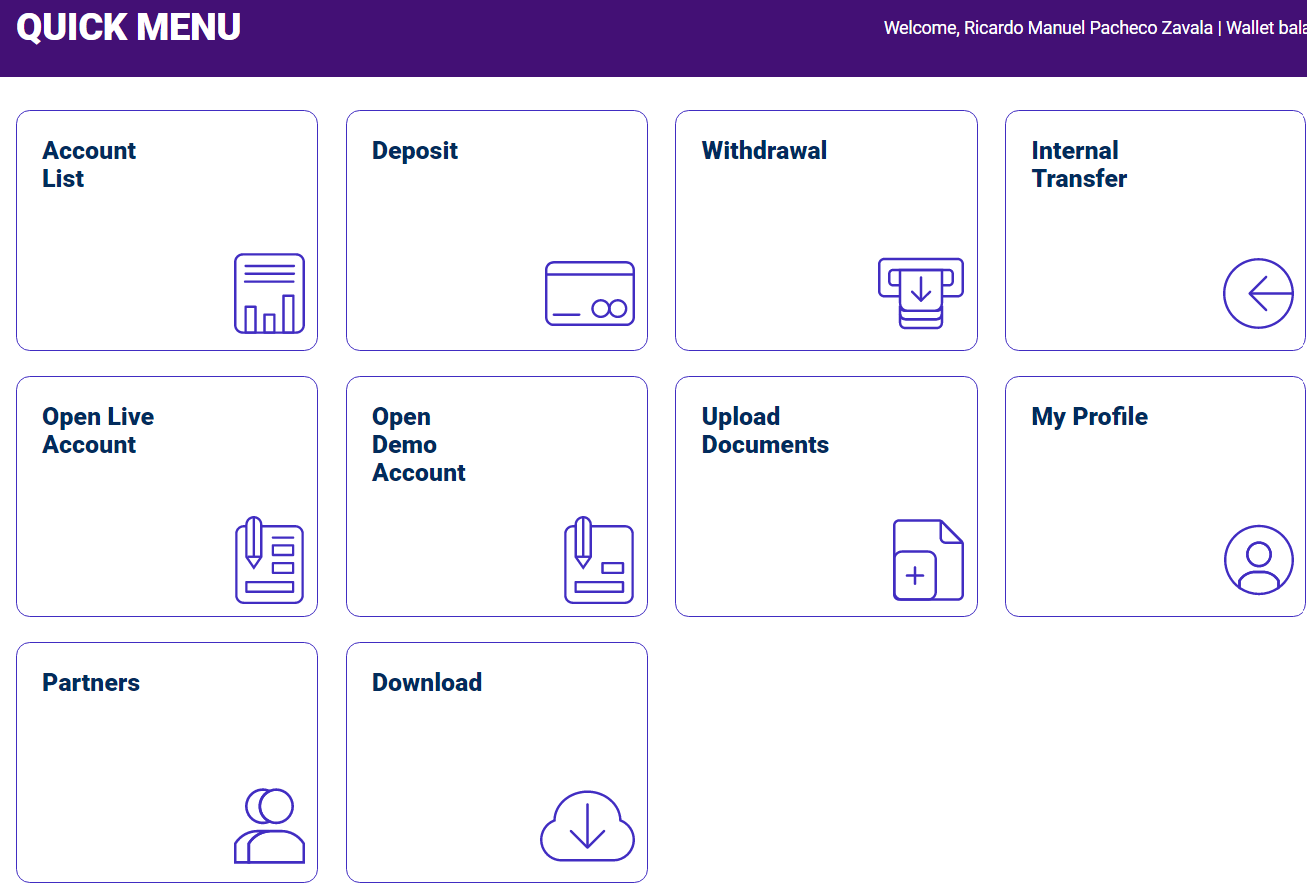
You will then be taken to a page where you can create an additional account.
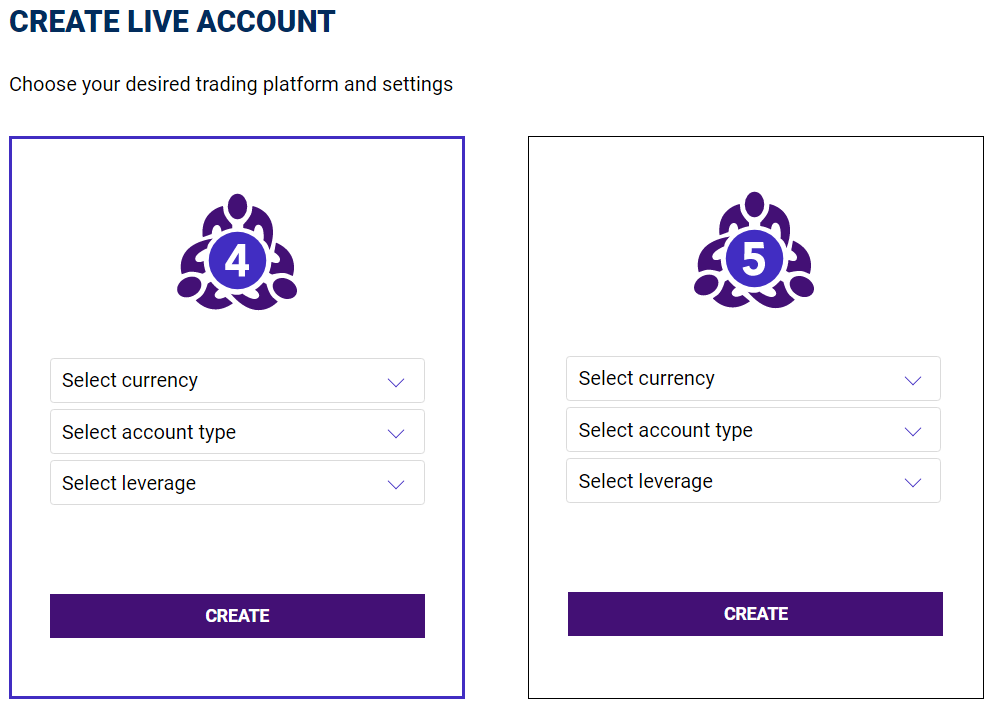
After selecting the details of our new trading account, just click on the CREATE button and you will receive an email with the details to access to your new account.
