
Access to over
1,000 instruments
Ultra fast
execution of 30ms
Spreads from
0.1 pip

Immediate Execution
Your trades are executed quickly at market price.

One Click Trading
Open and close trades quickly with just one click.
Expert Advisors
Link robots and EAs in a simple way to automate your trading.

Mobile Trading
The mobile application allows you to trade at any time and from anywhere.

Solid Tools
Access to multiple analysis indicators that will allow you to evaluate the market.

Complete History
Download a great deal of historical data about your favorite instruments.
Learn how to use the Metatrader platform
Duo Markets has designed a multimedia section for you to learn how to use the Metatrader platform like an expert.

- Find out how to install and run your EA’s or robots.
- Learn how to use the platform’s Backtesting tool.
- Learn how to store profiles and implement graphical tools.
- And more…
Download the MT4 and MT5 platform
How to install
Duo Markets MT4/MT5?
MT4 for Windows
- Download the MT4 platform.
- Open the executable file (.exe).
- Click on next.
- After installation, click Finish.
- Select your server and click Next.
- Enter your account number, password and click Finish.
MT4 for Android
- Press the Install button.
- Press the Open button.
- Press the OK button.
- Select your server.
- Enter your account number and password.
- Press the Login button.
MT5 for Windows
- Download the MT5 platform.
- Click on Next.
- After installation, click Finish.
- Select the broker and click Next.
- Connect your account with your account number, password and server.

Start trading!
1.
Open a live account
by filling out our
online form.
2.
Explore the
instruments
offered by our
platform.
3.
Deposit funds
in your account and execute
your first transaction.
Do you have any questions?
Get answers to all your questions in our support center.