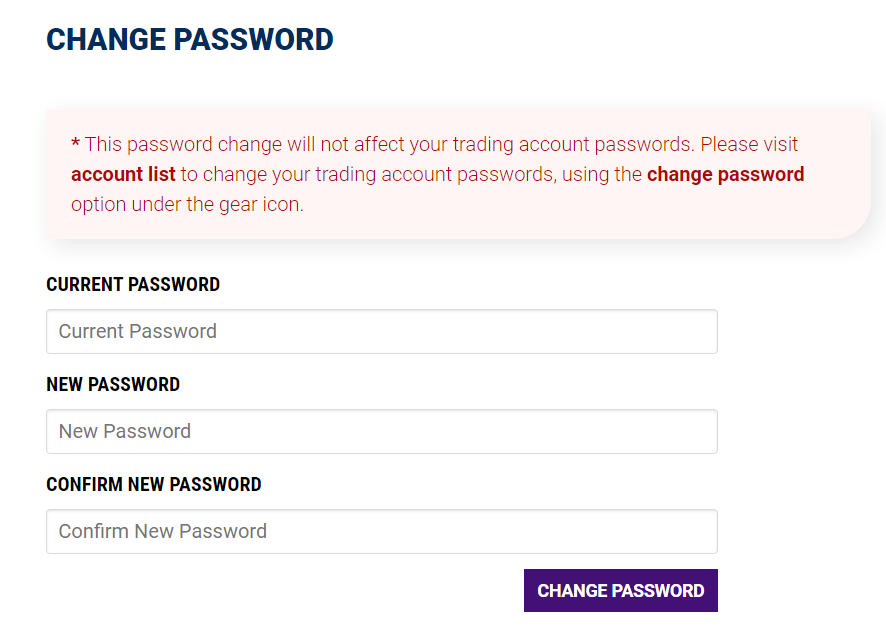In our client area click on the My Profile option.
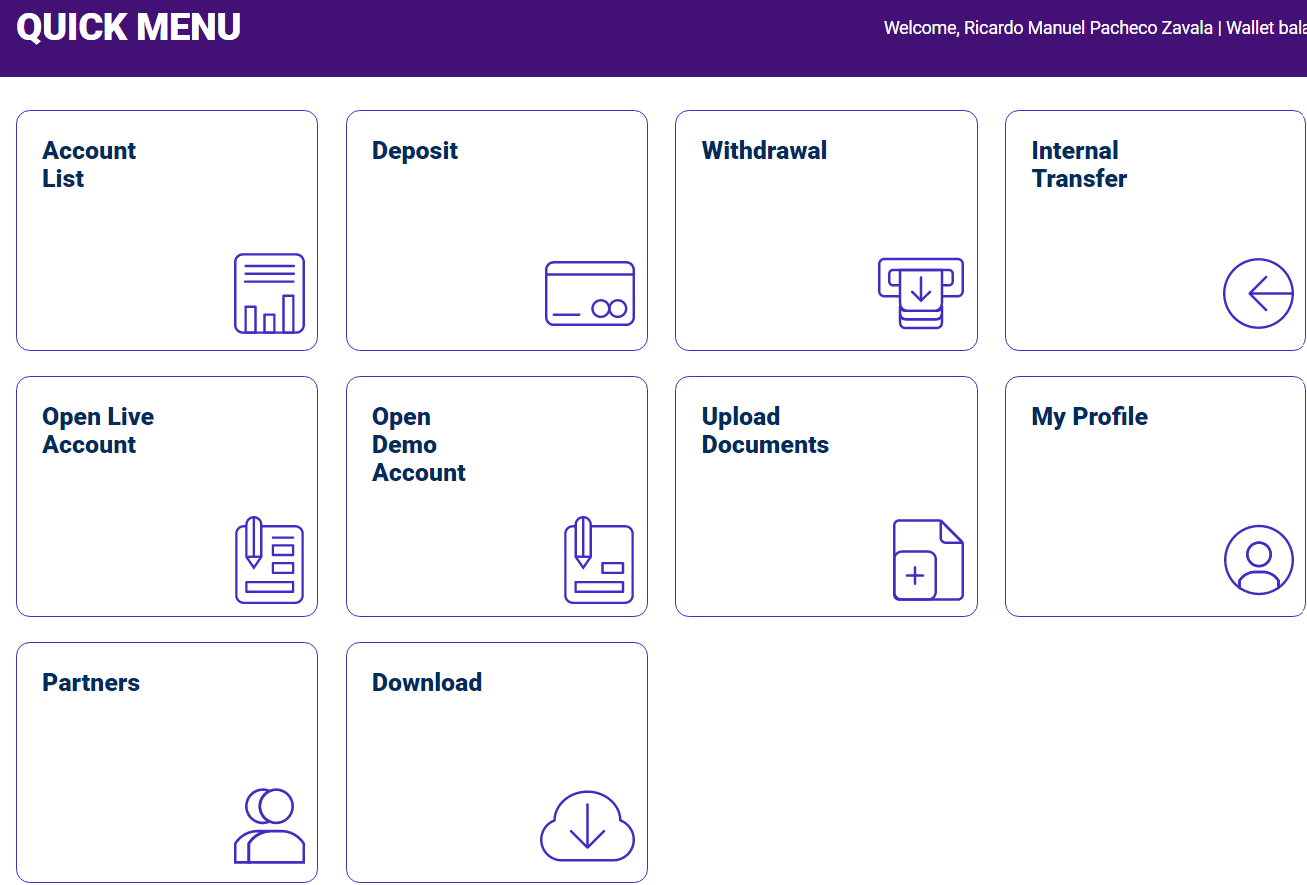
We will arrive at a screen with all the personal data that we have registered, there we must click on the option «CHANGE PASSWORD» that appears at the top.
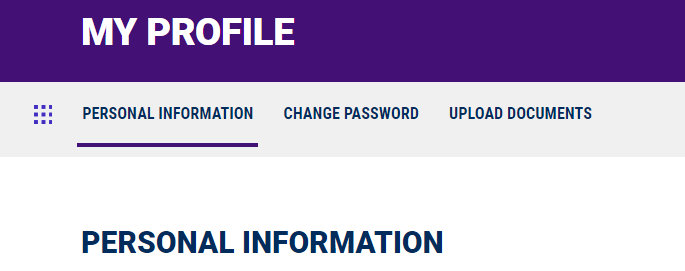
On this new page we will be asked to enter our current password and the new password for our customer profile.
Remember that this password change does not affect your operating accounts.